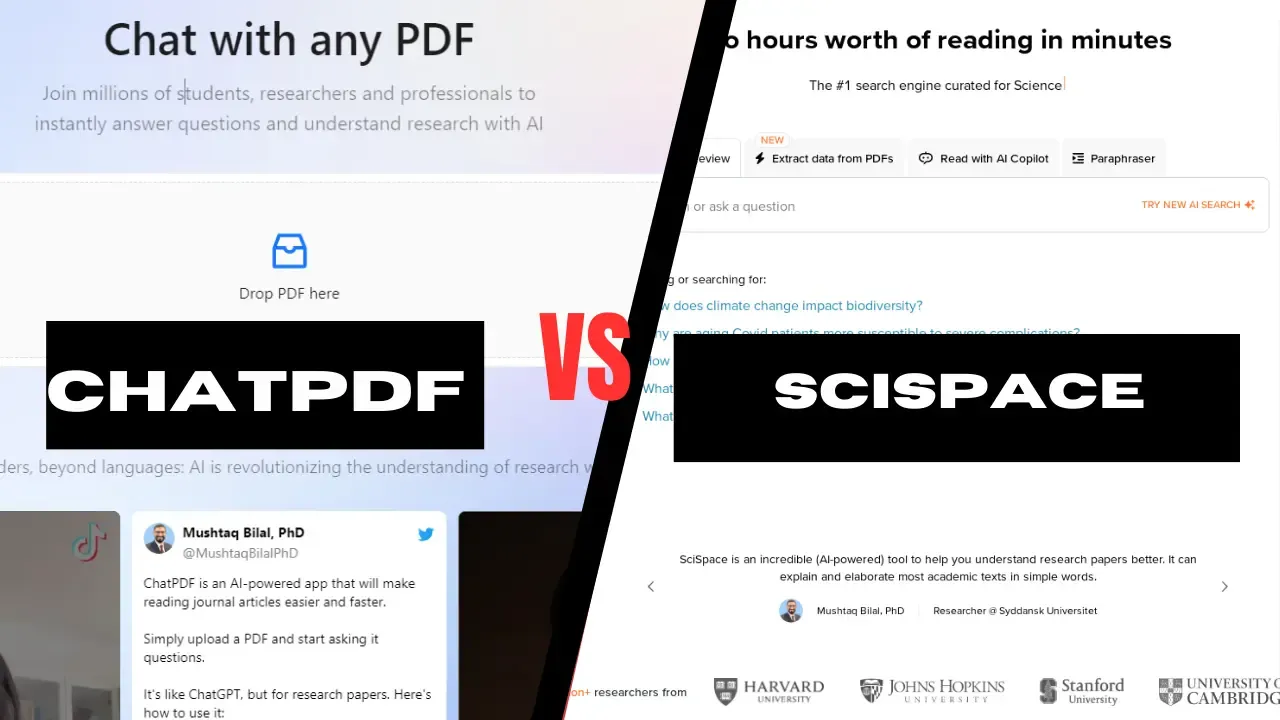Have you ever felt like you're buried under a pile of PDFs, struggling with difficult words and long paragraphs? You're not alone. PDFs can be challenging, especially when they're filled with scientific language or lots of data tables. That's where AI-powered tools like ChatPDF and SciSpace Copilot come in—they claim to be like superheroes for your digital challenges.
Think of them as really fast readers. They quickly go through those PDFs, breaking down complicated stuff into smaller, easier parts. But which one is the best? Which AI buddy should you trust to help you with the tricky PDFs?
That's exactly what this article is about. We'll take a close look at both ChatPDF and SciSpace Copilot, talking about what they're good at and where they might struggle. We'll deal with common problems that PDFs throw at us, from confusing sentences to overwhelming numbers, and see how these AI tools use their digital magic to solve them.
User Ratings Comparison
Choosing between ChatPDF and SciSpace Copilot is like deciding your favorite pizza topping—it's all about personal preference. But before you commit to one, let's see what others are saying. We'll explore user ratings and reviews to understand what real people think about these AI assistants.
We will fetch ratings for both AI tools from popular websites like Chrome Web Store, PlayStore, and Trust and see which one has better ratings.
ChatPDF Ratings
- Chrome Web Store: 3.7 out of 5 stars based on 6 ratings.
- Product Hunt: 4.3 out of 5 stars based on 25 reviews.
SciSpace Ratings:
- Chrome Web Store: 4.5 out of 5 stars based on 144 ratings.
- Product Hunt: 4.8 out of 5 stars based on 16 reviews.
Features Comparison
1. Summarization Prowess:
- ChatPDF: Offers basic summaries of whole PDFs or specific sections. Highlights key points and simplifies complex sentences.
- SciSpace Copilot: Goes beyond basic summaries, providing in-depth explanations of scientific concepts, equations, and figures. Can summarize multiple research papers together for broader insights.
2. Language Skills:
- ChatPDF: Handles English, French, Spanish, and German. More languages planned for the future.
- SciSpace Copilot: Primarily focuses on scientific English, but understands basic terminology in other languages. Limited translation capabilities.
3. Question Answering:
- ChatPDF: Allows custom questions within the PDF context. Answers are clear and concise, but may not delve into deep scientific explanations.
- SciSpace Copilot: Tailors answers to specific scientific queries, drawing on its knowledge base and understanding of research methodology. Can handle complex questions and follow-ups.
4. User Interface:
- ChatPDF: Clean and simple interface, easy to navigate for casual users.
- SciSpace Copilot: More complex interface with additional features and settings, requiring a slight learning curve but offering greater customization.
5. Additional Features:
- ChatPDF: Visualization tools for data and charts, text highlighting, bookmarks.
- SciSpace Copilot: Integrates with Google Scholar, generates citations in various styles, saves key sections, annotates PDFs.
Pros & Cons of ChatPDF and SciSpace Copilot
ChatPDF:
Pros:
- Simple and user-friendly interface, ideal for beginners.
- Free tier offers basic features like summarization, question answering, and text highlighting.
- Plus version unlocks unlimited usage and access to Jenni AI for creative writing.
- Visualizes data and charts, making complex information easier to grasp.
Cons:
- Free tier with significant limitations on usage and functionality.
- Lacks the scientific depth and advanced features of SciSpace.
- Customer support limited in the free tier.
- May not be suitable for research-heavy texts or complex scientific concepts.
SciSpace Copilot:
Pros:
- Free Basic plan now offers basic summarization, highlighting, and standard Copilot answers.
- Premium plan excels in scientific understanding, providing deep explanations and advanced features.
- Integration with Google Scholar and citation generation enhances research workflows.
- Multi-paper insights and paraphrasing tools boost research efficiency.
Cons:
- Steeper learning curve compared to ChatPDF due to more complex interface and features.
- Basic plan lacks advanced functionalities like literature review searches and unlimited paraphrase outputs.
- Premium plan comes with a monthly subscription fee, which might be prohibitive for casual users.
Pricing Comparison
ChatPDF:
- Free Version: Still your gateway to basic summarization, question answering, and text highlighting. However, the restrictions remain: 3 PDFs per day, 10 MB/120 pages per PDF, and 50 support inquiries per month.
- Plus Version: The hero arrives! For $62.99 annually ($8.99 monthly), you unlock unlimited PDFs, questions, page/file size, and access to Jenni AI for creative writing.
SciSpace:
- Basic Plan: Now completely free! Enjoy basic summaries, highlighting, and Copilot answers from the standard model. Literature review searches and paraphrasing outputs remain limited.
- Premium Plan: Still the champion for researchers, at $12 per month or $144 annually. Get all Basic features plus unlimited access to:
- Best Copilot answers from their High Quality Model
- Literature Review searches
- Paraphraser outputs
- Export in CSV, BIB, RIS and XML formats
- Priority customer support
The Budget AI-powered Tool:
Ideal Customer Size Comparison By Buissnes Type
Small Businesses:
- ChatPDF: The cost-effective "free with limitations" tier lets small businesses dabble in AI summarization and highlighting without breaking the bank.
- SciSpace: The new free Basic plan covers basic needs, but research-heavy businesses might find it limiting.
Medium Businesses:
- ChatPDF: The Plus version unlocks unlimited usage and creative writing tools, potentially boosting marketing and internal communication.
- SciSpace: The Premium plan's research power caters to growing R&D departments or client projects involving scientific PDFs.
Large Businesses:
- ChatPDF: While helpful for internal docs and summaries, large businesses might prefer custom solutions for broader AI integration.
- SciSpace: Large research teams or corporations heavily reliant on scientific publications might find the Premium plan a cost-effective asset.
What is the best AI for summarizing a PDF?
Conclusion
- It has a deep understanding of scientific concepts: This makes it ideal for researchers, students, and professionals working with scientific papers, research articles, or technical documents.
- It offers a wide range of advanced features: These features include citation generation, multi-paper insights, and integration with Google Scholar.
- It is backed by a team of experts: SciSpace Copilot is developed by a team of experienced scientists and engineers who are committed to providing the best possible AI-powered PDF summarization experience.