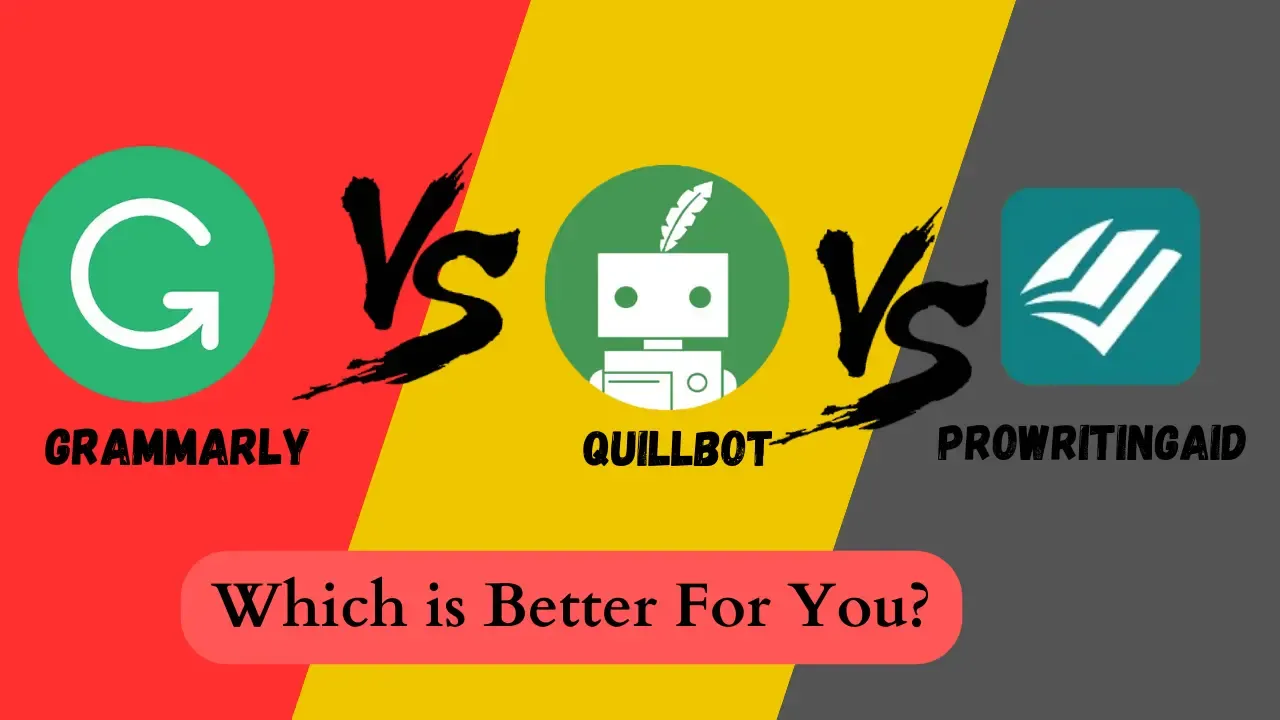Assalam Alaikum, Are you also curious about which is the best among "quillbot vs grammarly vs prowritingaid"? What are the differences between them? Do you want to know which one is suitable for you? In today's article, I will provide solutions to all these Questions. These three are really good. But in today's article, we'll talk deeply about their features, pros, and cons.
Initially, I used to think about QuillBot, Grammarly, and ProWritingAid in a kind of confusing way. But today, in this article, I'm going to share my own experiences to help solve your problems.
What unique feature does QuillBot have?
QuillBot has a unique feature where it can rewrite sentences or paragraphs in a special way.
What unique feature does Grammarly have?
Grammarly's unique feature is its real-time grammar checking and formatting correction. Unlike other tools, Grammarly helps us a lot while we type. It:
- Provides suggestions as we type
- Identifies and corrects errors
- Enhances our writing immediately
This real-time assistance makes Grammarly unique and better than other tools.
What unique feature ProWritingAid have?
ProWritingAid's unique feature lies in its highly comprehensive and in-depth writing analysis. Unlike other grammar checker tools, it doesn't just provide basic writing suggestions but offers deep insights into various aspects, including:
- Grammar
- Style
- Readability, and more
It provides detailed reports and suggestions, resulting in a significantly improved overall content quality.
Also read this: BEST AI Art Generator tool
Comparison of Key Features: Quillbot vs Grammarly vs ProWritingAid
| Criteria | Quillbot | Grammarly | ProWritingAid |
|---|---|---|---|
| Feature Comparison | Paraphrasing, Translation | Grammar Checking, Style Improvement, Spelling Correction | Comprehensive Writing Analysis, Grammar Checking |
| Pricing | Varied pricing plans | Freemium model with Premium options | Various pricing plans |
| User Interface | Intuitive | User-friendly, Real-time suggestions | May be complex for some users |
| Accuracy | Accurate paraphrasing, translation (if applicable) | High accuracy in grammar checking and style improvement | Detailed analysis, grammar checking |
| Support | Available customer support, resources | Robust customer support, Extensive resources | Customer support available, resources provided |
| Integration | Compatibility with various platforms, tools | Widely integrated with platforms and applications | Compatibility with different platforms |
| Customization | Personalization options | Adjustable settings | Offers customization options |
| Pros | Effective paraphrasing and translation (if used) | Real-time grammar checking, Style improvement, Spelling correction | Comprehensive writing analysis, grammar checking, Readability suggestions, Various pricing plans |
| Cons | Paraphrasing system may be complex for some users | Some find suggestions intrusive, Premium pricing may be considered high | User interface may be complex for some users |
| Difference | Unique focus on paraphrasing and translation | Emphasis on real-time grammar checking and style improvement | Strength in comprehensive writing analysis and grammar checking |
Which is Better for you? QuillBot or Grammarly or ProWritingAid?
Choose QuillBot if:
- You value dynamic sentence and paragraph rewriting.
- Translation and paraphrasing are crucial for your writing.
Choose Grammarly if:
- Real-time grammar checking and style improvement matter to you.
- You want a tool that integrates seamlessly with various platforms.
Choose ProWritingAid if:
- Comprehensive writing analysis, including grammar, style, and readability, is a priority.
- You prefer a tool that provides detailed reports and suggestions.
Conclusion
In conclusion, the choice between QuillBot, Grammarly, and ProWritingAid depends on your specific writing needs. Each of these tools offers unique features and strengths that cater to different aspects of writing enhancement.
While making your decision, consider your writing goals, the specific type of assistance you need, and your budget. Each tool has its strengths, making it essential to choose the one that aligns best with your unique requirements.
I hope this article has provided valuable insights into the features, pros, and cons of QuillBot, Grammarly, and ProWritingAid, helping you make an informed decision for your writing endeavors.