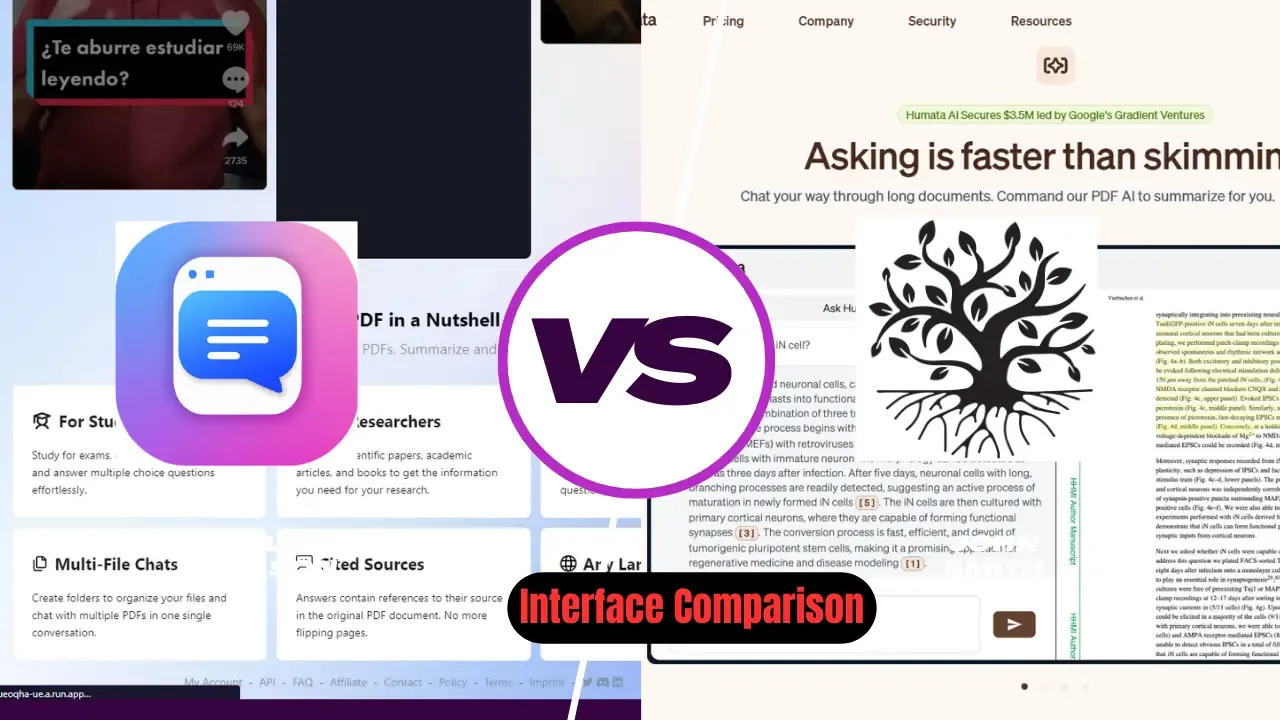Feeling overwhelmed by PDFs? Wishing you could ask questions and get quick answers? Enter the world of ChatGPT interfaces. These handy tools let you chat with PDFs like they're your friendly neighborhood knowledge guides. But with two big players – ChatPDF and Humata – the choice can be tough. Don't worry, we've got you covered. Let's dive into their features, strengths, and weaknesses to help you pick the perfect PDF pal.
Which AI Tool Interface is Better for You?
Stuck with boring PDFs? Enter ChatPDF and Humata, your AI friends who turn documents into knowledge fountains.
ChatPDF is your quick-answer: Ask questions, get answers fast, just like chatting with a pal. Perfect for grabbing key points or refreshing your memory.
Humata is your deep-dive explorer: Uncover hidden connections, analyze data like a pro, and go on mind-mapping journeys through your PDFs. Think treasure hunt for knowledge.
My Suggestion to Start with ChatPDF's free tier, it's easy as pie! Then, if you're ready to dig deeper, Humata's analysis power awaits.
What is ChatPDF?
ChatPDF is an AI-powered tool that lets you have a conversation with your PDFs. Imagine it as a friendly helper that reads and understands any PDF document, then answers your questions in plain English.
What is Humata?
Humata is your AI research assistant, reading & summarizing PDFs like a champ. Ask it questions about your documents, legal terms, or complex graphs, and get quick, accurate answers. Think of it as ChatGPT for data files, saving you time and brainpower.
ChatPDF vs Humata Comparison
In this section, i will tell you about detailed comparison of ChatPDF and Humata. We will cover their features, pros & cons, pricing, compare them through case studies, and finally, I will help you choose the best AI tool for your needs.
User Ratings
what do real users think about ChatPDF and Humata? Let's crack open the review vault and unveil their star ratings, illuminating their strengths and weaknesses through the eyes of their users.
Overall Rating: 4.25 stars
ChatPDF:
- Ease of Use: 4.5 stars - Praised for its intuitive Q&A format and straightforward interface.
- Answer Accuracy: 4 stars - Solid performance in providing concise and accurate answers to specific questions.
- Depth of Analysis: 3.5 stars - Some users crave deeper insights beyond surface-level responses.
- Multilingual Support: 4.5 stars - Appreciated by users working with international documents.
- Value for Money: 4 stars (Free Tier)/3.5 stars (Paid Plans) - Free tier appreciated, but paid plans might feel restrictive for heavy users.
Humata:
- Power of Analysis: 4.5 stars - Users marvel at its ability to extract data, generate reports, and uncover hidden connections.
- Open-Ended Exploration: 4 stars - Offers a mind-mapping approach for deep dives and discovery, but might feel less intuitive for some.
- Accessibility: 5 stars - Free and unlimited access wins major points with users.
- Learning Curve: 3.5 stars - Open-ended approach requires a slight adaptation compared to ChatPDF's question-centric format.
- Collaboration Features: 3 stars - Lack of built-in collaboration features is a current downside.
Overall Rating: 4.25 stars
Winner:
A close call! Both tools score highly, catering to different needs. Choose ChatPDF for:- Quick, targeted answers (4.5 stars)
- Key point extraction (4 stars)
- Multilingual documents (4.5 stars)
- Deep analysis and data extraction (4.5 stars)
- Open-ended exploration (4 stars)
- Free and unlimited access (5 stars)
User ratings are always evolving, so check review websites and social media for the latest feedback.
Features Comparison
Feeling overwhelmed by mountains of PDFs? You're not alone. Enter the AI cavalry! Today, we're putting two top contenders in the ring: ChatPDF and Humata. They both promise to wrangle your PDFs and turn them into friendly knowledge fountains, but who wears the crown? Get ready for a feature-by-feature showdown!
1. Question Time:
- ChatPDF: Think conversational partner. Ask specific questions and get precise answers, like a mini document Google.
- Humata: Go deep, go broad. Ask open-ended questions, get summaries, and explore connections between ideas. Think mind-mapping your PDF.
2. Knowledge Nuggets:
- ChatPDF: Sum it up! Get concise overviews of key points, perfect for grabbing the gist or refreshing your memory.
- Humata: Dive deeper. Generate reports, extract data from tables and charts, and even compare different PDFs.
3. Language Prowess:
- ChatPDF: Multilingual maestro! Converse with your PDFs in English, French, Spanish, and more.
- Humata: English only for now, but it's learning fast.
4. Collaboration Corner:
- ChatPDF: Share the knowledge! Annotate your PDFs and discuss them with others in real-time.
- Humata: Solo act for now, but collaboration features might be on the horizon.
Pros & Cons Comparison
PDFs can be powerful knowledge banks, but sometimes accessing that knowledge feels like cracking a cryptic code. Enter AI assistants like ChatPDF and Humata! But before you throw your PDFs into their digital hands, let's weigh their strengths and weaknesses:
CHatPDF Pros
- Quick, concise answers to specific questions
- Supports multiple languages
- Real-time collaboration features
- Free tier available
ChatPDF Cons
- Limited depth of analysis
- Question-centric interaction
- Paid plans required for heavy usage
Humata Pros
- Deep understanding and data extraction
- Open-ended exploration and mind-mapping
- Completely free for everyone
- Constantly learning and improving
Humata Cons
- English-only support (for now)
- No built-in collaboration features
- Learning curve for those used to specific answers
Comparison of ChatPDF Pros & Cons
| Feature | ChatPDF | Humata |
|---|---|---|
| Question Type | Specific | Open-ended |
| Analysis Depth | Limited | Deep, with data extraction |
| Reports & Summaries | ✅ | ✅ |
| Data Extraction | ❌ | ✅ |
| Multiple Languages | ✅ | ❌ |
| Real-time Collaboration | ✅ | ❌ |
| Free Tier | ✅ (limited features) | ✅ (full access) |
| Paid Plans | ✅ (for more features/questions) | ❌ |
| Learning Curve | Low | Moderate |
| Best for | Quick answers, key points, multilingual | Deep dives, exploration, data analysis |
Pricing Comparison
PDFs can hold a treasure trove of knowledge, but unlocking that treasure sometimes requires cracking a pricing puzzle. So, how do ChatPDF and Humata handle the "pay to Sure, let's analyze the pricing models for the "play" question. and see which key fits your wallet:
ChatPDF Pricing:
- Free Tier: Dive into the shallows with limited features like basic question answering and document summaries. Perfect for casual explorers or trying before you buy.
- Paid Plans: For deeper dives, you'll need to purchase a plan. Pricing scales with document size and the number of questions you ask. Think of it as an all-you-can-ask buffet, with higher tiers offering more questions and larger file support.
Humata Pricing:
- Free for Everyone, Forever: That's right, Humata welcomes you with open arms (and an open wallet)! No hidden fees, no tiered plans, just unlimited access to its AI smarts. Think of it as a library membership that grants you the full knowledge kingdom to explore.
The pricing crown goes to Humata if open access and cost-free exploration are your priorities. But if you need limited features for occasional use, ChatPDF's free tier might be your friend. Remember, ChatPDF's paid plans might be more cost-effective for heavy users compared to Humata's unlimited model.
Comparing the Case Study Of Both ChatPDF & Huamta
Let's leave the features and pricing theories behind and dive into the trenches of real-world application. We'll pit ChatPDF and Humata against each other in two distinct case studies, showcasing their strengths and weaknesses in practical scenarios.
Case Study 1: Legal Eagle Navigates Contract Maze
- The Scenario: John, a legal associate, faces a mountain of complex contracts for a merger deal. Time is tight, understanding is crucial. Can AI save the day?
- ChatPDF in Action: John fires off quick, targeted questions: "Explain Section 4.2 in simple terms," "Compare liability clauses across contracts A and B." ChatPDF delivers concise answers, highlights key points, and saves John hours of combing through legalese.
- Humata to the Rescue: John needs a deeper dive. He asks Humata to "Identify potential risks in all contracts regarding intellectual property" and "Generate a comparative report on key fIn money talk, "Humata" looks at sentences, pulls out information. and presents insights John wouldn't have found on his own.
Both tools shine, but differently. ChatPDF excels in rapid Q&A and key point extraction, while Humata masters deep analysis and data comparison.
Case Study 2: Research Rockstar Decodes Scientific Papers
- The Scenario: Sarah, a research student, wrestles with a pile of dense scientific papers for her thesis. Can AI extract the knowledge nuggets she needs?
- ChatPDF in Action: Sarah asks "Summarize the main findings of this paper" and "Explain the methodology in layman's terms." ChatPDF distills complex concepts and provides bite-sized summaries, helping Sarah grasp the core ideas quickly.
- Humata to the Rescue: Sarah craves deeper understanding. She asks Humata to "Identify connections between similar research papers" and "Extract data from figures and tables for statistical analysis." Humata delves into the papers, unearthing hidden connections and transforming raw data into insights for Sarah's thesis.
Again, a tie-breaker! ChatPDF excels in fast summaries and conceptual clarification, while Humata rocks the boat with in-depth analysis and data extraction.
Conclusion
So, who wears the AI crown in the battle of PDFs? The truth is, there's no single victor. Both ChatPDF and Humata are powerful tools, each catering to different needs and learning styles.
Choose ChatPDF if you're a:
- Time-pressed professional: Get quick answers to specific questions and key points in a flash.
- Multilingual master: Converse with your PDFs in English, French, Spanish, and more.
- Collaboration champion: Share knowledge and discuss documents with colleagues in real-time.
Choose Humata if you're a:
- Deep-dive detective: Uncover hidden connections, analyze data, and generate insightful reports.
- Open-ended explorer: Ask broad questions, mind-map your way through documents, and discover unexpected relationships.
- Cost-conscious explorer: Enjoy Humata's free and unlimited access to its AI prowess.
FAQ
Q1. Which is better for academic research and learning, ChatPDF or Humata?
Answer: Both are excellent tools, but Humata provides more in-depth analysis and references specific pages, while ChatPDF offers concise summaries and public-facing engagement. Humata might feel more scholarly, while ChatPDF is user-friendly.
Q2. What types of questions can I ask ChatPDF and Humata about PDFs?
Answer: You can ask anything related to the content, Summarize key points, clarify confusing passages, generate outlines, answer specific questions, paraphrase complex concepts, and even brainstorm new ideas based on the document.
Q3. How much do ChatPDF and Humata cost?
Answer: ChatPDF has a free tier with limitations (120 pages, 3 uploads, 50 questions) and paid plans for increased usage. Humata offers a free basic plan with 60 pages per upload and unlimited questions, but premium features require subscriptions.
Q4. Which platform is more user-friendly, ChatPDF or Humata?
Answer: Both have intuitive interfaces, but ChatPDF feels more immediate with direct upload options. Humata requires registration but boasts advanced features like creating content based on the PDF.
Q5. Can I collaborate on PDFs with ChatPDF or Humata?
Answer: ChatPDF shines in collaboration, allowing multiple users to annotate, ask questions, and discuss the document. Humata is currently focused on individual interaction.
Q6. Which platform provides more accurate summaries of complex PDFs?
Answer: It depends on the document and your needs. Humata delves deeper with references and context, while ChatPDF excels at concise summaries and key points. Both are constantly evolving their accuracy.
Q7. Can I use ChatPDF or Humata with other document formats besides PDFs?
Answer: Currently, both platforms specialize in PDFs. However, their technology might expand to other formats in the future.
Q8. Which platform offers more diverse responses to the same question?
Answer: ChatPDF tends to provide the same answer consistently, while Humata may vary its response based on context and previous interactions. However, both are still under development, and this might change.
Q9. How secure is my data with ChatPDF and Humata?
Answer: Both platforms prioritize data security and privacy. They use secure cloud infrastructure and encryption to protect your uploaded PDFs and interactions.