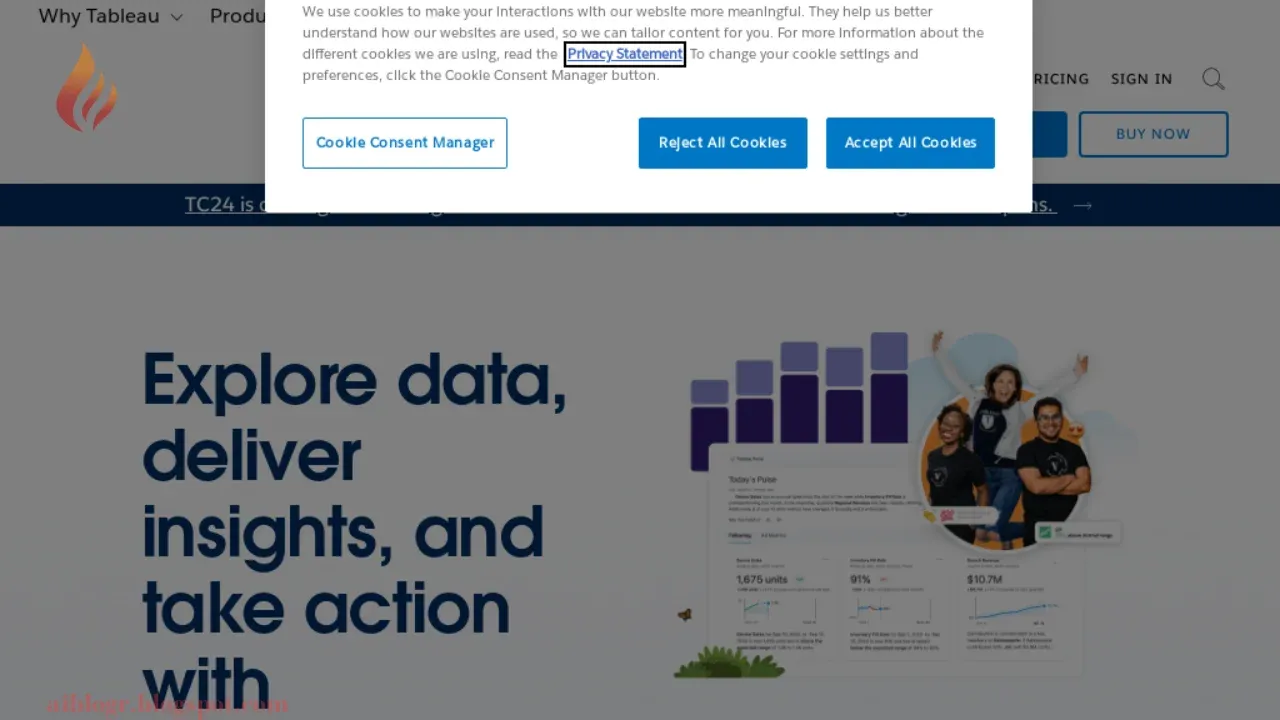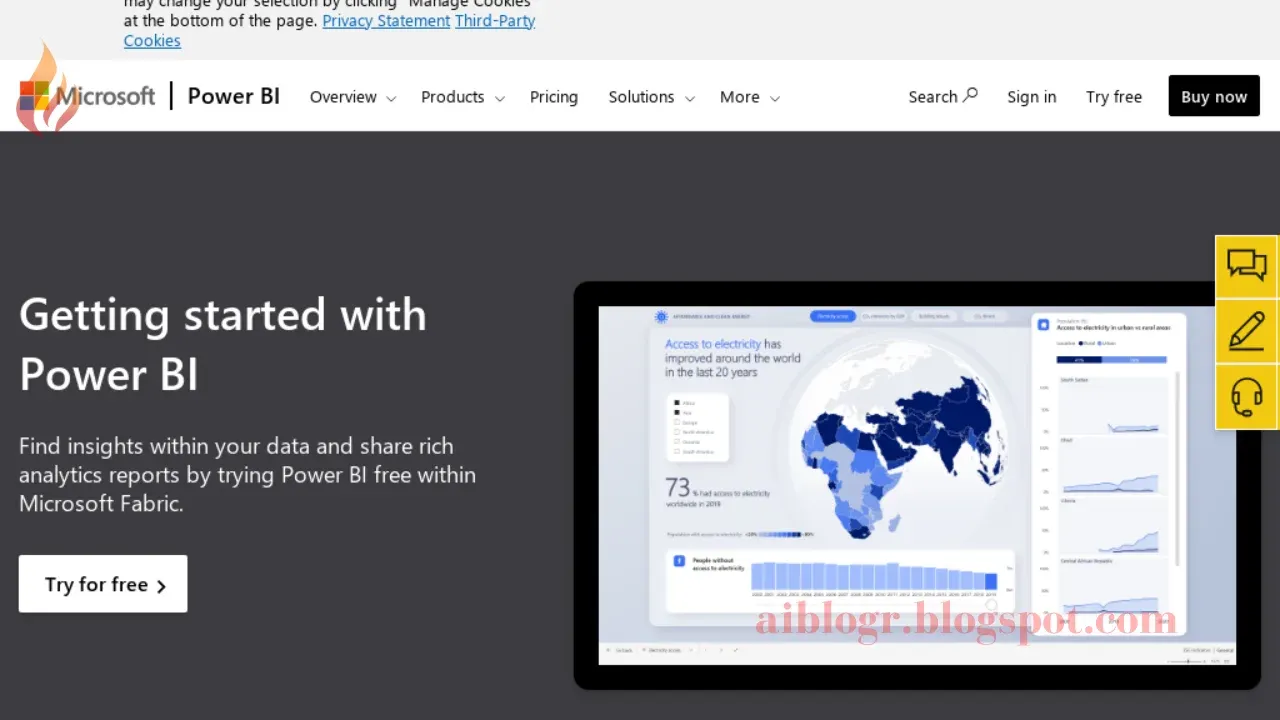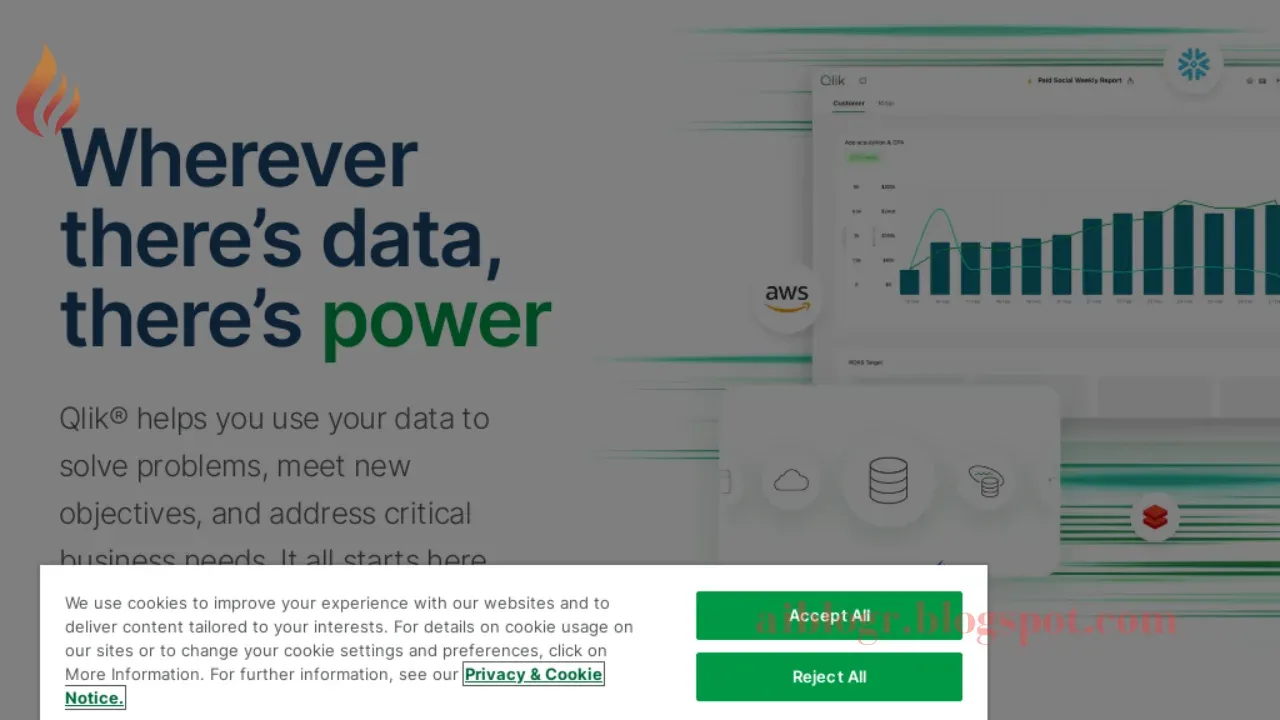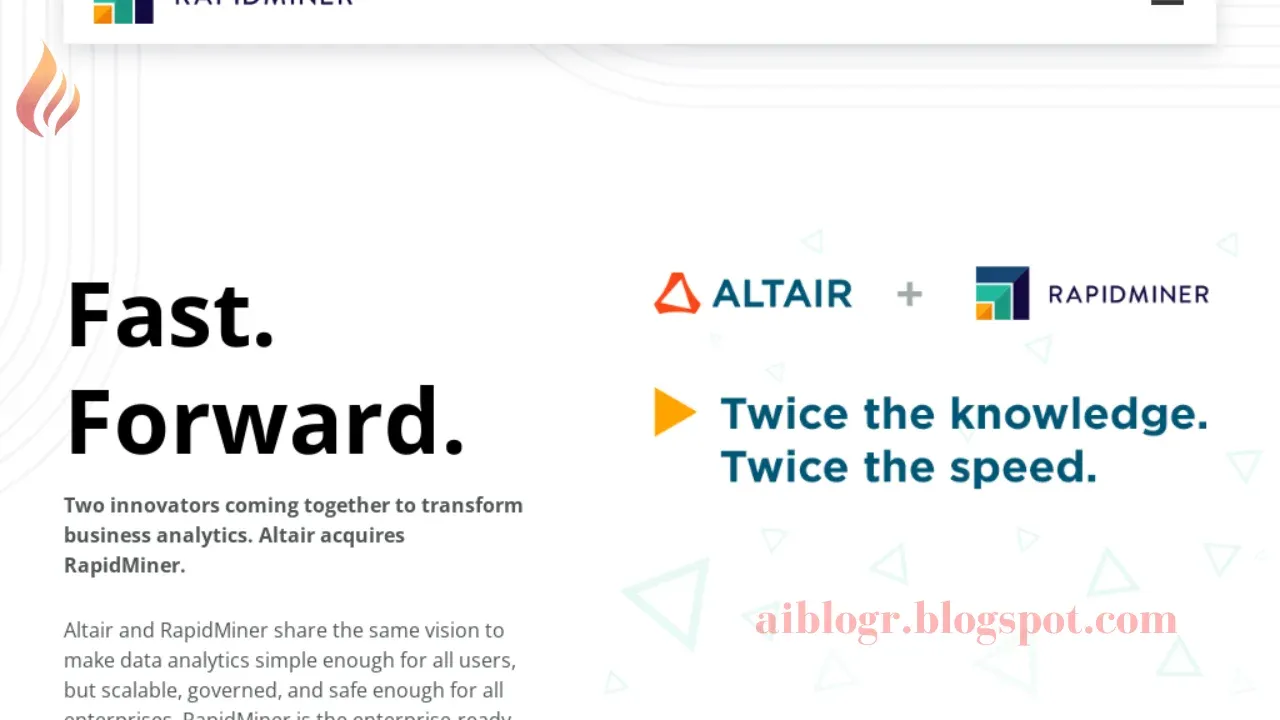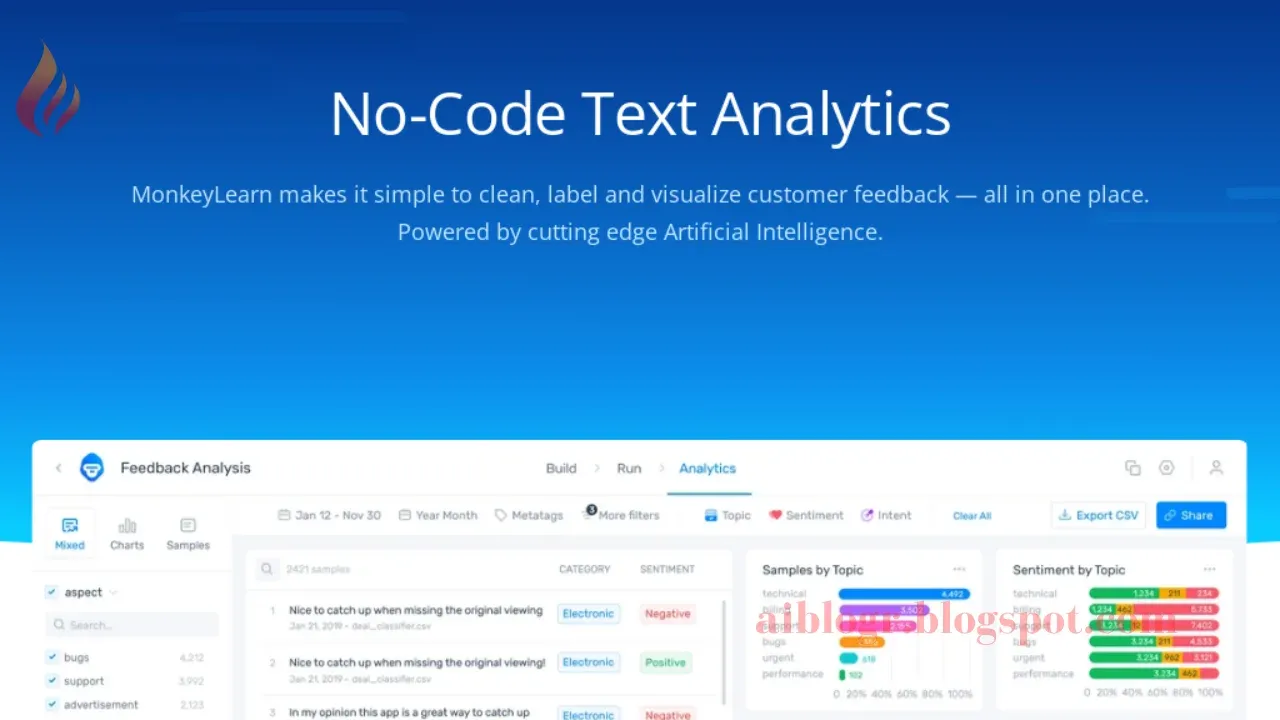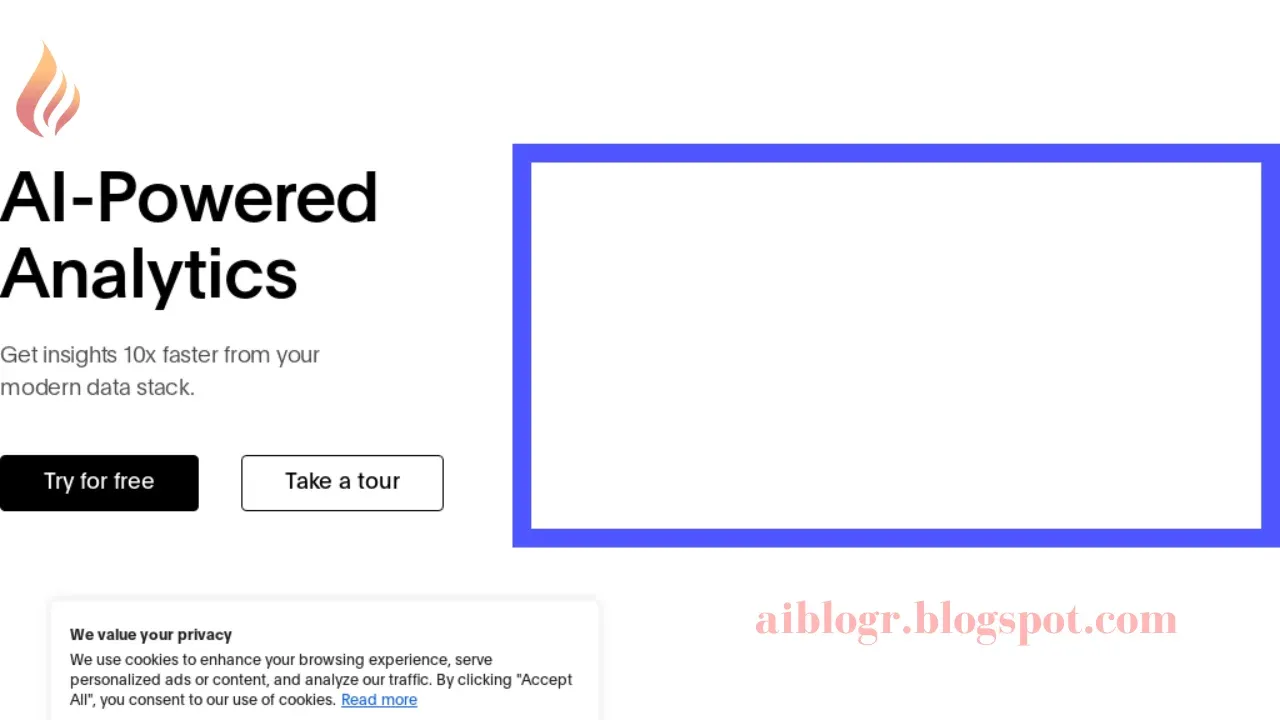Business analysts gather, analyze, and interpret data to guide businesses in making smart decisions. But with so much data, staying on top can be hard.
AI helps by automating tasks, offering insights, and making data easier to access.
In this post, we’ll explore the Top 10 AI Tools for Business Analysts. These tools help you manage data challenges and improve your effectiveness as an analyst. Let’s dive in
10 Best AI Tools For Business Analysts - 2024
Feeling overwhelmed by data? AI's here to help.
Gone are the days of data drudgery. This blog post has unveiled 10 AI-powered tools that can transform you from a data analyst to a data superhero.
Dive into ChatGPT's conversational insights, unleash the visual storytelling magic of Tableau, or let RapidMiner whip up delicious insights in minutes. With tools like MonkeyLearn dissecting text and ThoughtSpot's searchlight illuminating hidden gems, data analysis has never been more accessible or exciting.
Not sure where to start? Here's a quick snapshot of your AI companions:
- Tableau: Your data visualization wizard, turning numbers into dazzling dashboards.
- Power BI: Your data superhero sidekick, crunching numbers and predicting trends faster than a speeding bullet.
- ChatGPT: Your conversational data guru, brainstorming ideas and writing reports with the power of AI.
- Qlik Sense: Your data navigator, guiding you through complex data with intuitive exploration and stunning visuals.
- DataRobot: Your AI-powered data scientist, automating the process and churning out accurate models on autopilot.
- RapidMiner: Your data chef, whipping up insights in minutes with drag-and-drop ease.
- MonkeyLearn: Your text wrangler, taming unruly data and uncovering hidden insights like a data pirate.
- IBM Watson: Your cognitive companion, delving into deep data dives and revealing the secrets that drive your business.
- ThoughtSpot: Your data searchlight, instantly surfacing gems within your information and sparking new ideas.
- Sisense: Your visual storytelling guru, transforming data into captivating narratives that inspire and inform.
Feel free to explore all 10 tools in detail within the blog post and unlock the full potential of data-driven decisions for your business. Let's conquer the data mountains together, one AI-powered insight at a time!
1. Tableau
Features
Tableau does the magic, and you reap the rewards:
- No more boring charts: Say goodbye to confusing graphs and hello to stunning visuals that tell a story. Even your data-skeptical colleagues will be begging for a peek.
- Hidden patterns revealed: Forget endless manual analysis. Tableau's AI assistant, Einstein, scans your data like a tireless detective, sniffing out trends and insights you might miss.
- Share your data discoveries easily: With just a few clicks, you can create interactive dashboards and reports that everyone can understand. Collaborate with your team and impress stakeholders with your data storytelling skills.
- Talk to your data: Ask questions in plain English and Tableau will answer them instantly! No more confusing code or formulas.
- Connect with everything: Tableau works with your favorite tools and platforms, making your data flow seamlessly.
- Take your data on the go: Access your visualizations and dashboards anytime, anywhere with the Tableau mobile app.
Pros:
- Easy to use, even for beginners.
- Stunning visuals and interactive dashboards.
- Powerful AI assistant for deeper insights.
- Great for collaboration and data storytelling.
Cons:
- Can be expensive for larger teams or complex needs.
- Requires some learning curve for advanced features.
Pricing:
- Tableau Creator: 75/month billed annually.
- Tableau Explorer: 42/month billed annually.
- Tableau Viewer: 15/month billed annually.
Ready to turn your data into dazzling dashboards and actionable insights? Try Tableau and see how it can transform your business analysis game! You can also read this Best AI Tools For Developers.
2. Power BI
Features:
- Blazing-fast insights: Forget waiting hours for analysis. Power BI uses AI to instantly reveal hidden patterns and trends in your data, making you a data-driven decision-making machine.
- Teamwork makes the data dream work: Collaborate seamlessly with your team on interactive dashboards and reports. Share insights, brainstorm solutions, and conquer data challenges together.
- Office friends forever: Power BI integrates flawlessly with the Microsoft Office suite you already know and love. No more jumping between platforms or learning new tricks.
- Ask in plain English: Power BI understands natural language queries, so you can get answers on the fly without complex formulas.
- Mobile data master: Stay connected to your data anytime, anywhere with the Power BI mobile app. Monitor trends, share insights, and be a data hero even on the go.
- Budget-friendly hero: Power BI offers a flexible pricing structure to fit your team's needs, making it a budget-conscious choice for data wizards of all sizes.
Pros:
- Fast and powerful data analysis with AI.
- Seamless integration with Microsoft Office.
- Easy collaboration and interactive dashboards.
- Affordable pricing options.
Cons:
- The learning curve for advanced features.
- Limited flexibility compared to some other tools.
- Primarily focused on the Microsoft ecosystem.
Pricing:
- Free
- Pro plan: 10$/user/month.
- Premium per user: 20/user/month.
Ready to team up with Power BI and become an unstoppable data duo? Give it a try and see how it can supercharge your business analysis skills! Check my recent blog post on Best AI for Writing Non-Fiction Books.
3. ChatGPT
Features:
- Data whisperer: Toss ChatGPT your spreadsheets and raw data, and watch it transform them into insights and reports. No coding or complex queries are needed, just friendly conversation.
- Creative consultant: Stuck on a tough analysis or brainstorming a new project? ChatGPT is your brainstorming buddy. Bounce ideas off it, ask it to generate different scenarios, and watch your creativity flourish.
- Content creation king: Need a report written fast? ChatGPT can draft professional reports, summaries, and even emails, freeing you up for more strategic thinking.
- Multilingual master: ChatGPT speaks multiple languages, making it the perfect companion for international business analysts.
- Always learning: ChatGPT constantly improves its skills by learning from vast amounts of text data, making it a reliable and ever-evolving partner.
- Free to try: Getting started with ChatGPT is free, allowing you to explore its potential before committing.
Pros:
- Easy to use, no coding or complex queries needed.
- Powerful data analysis and report generation capabilities.
- Creative brainstorming and idea generation tool.
- Free to try, with paid plans for advanced features.
Cons:
- Still under development, may not be as accurate as other AI tools for complex tasks.
- Primarily focused on text analysis, may not be suitable for all types of data.
- Lacks visual data tools like dashboards and charts.
Pricing:
- GPT3 or 3.5: Free
- GPT4: 20$/month
Ready to chat your way to data insights? Give ChatGPT a try and see if it can become your conversational data companion.
4. Qlik Sense
Features:
- Effortless exploration: Forget cumbersome navigation and rigid analysis. Qlik Sense's intuitive interface lets you explore your data freely, uncovering connections and patterns like data Indiana Jones.
- Visually stunning storytelling: Transform complex data into mesmerizing dashboards and interactive charts that engage your audience and tell a compelling data story. Qlik Sense makes even the most data-shy colleagues say "Wow!"
- AI-powered autopilot: Let Qlik Sense's AI assistant, Insight Advisor, do the heavy lifting. It scans your data, identifies anomalies, and generates recommendations, guiding you to deeper insights you might miss.
- Associative engine magic: Qlik Sense's unique associative engine links your data dynamically, letting you discover hidden relationships and explore connections at every click.
- Collaborative data journey: Share your discoveries and collaborate seamlessly with your team on interactive dashboards. Qlik Sense makes data a shared adventure, not a solo trek.
- Mobile data compass: Access your data and insights from anywhere with the Qlik Sense mobile app. Stay informed, make decisions on the go, and keep your data adventure rolling even when you're not at your desk.
Pros:
- Intuitive interface for easy data exploration.
- Stunning and interactive visualizations.
- AI-powered insights and recommendations.
- Unique associative engine for deeper data connections.
- Strong collaboration features and mobile app.
Cons:
- Can be pricier than some other AI tools.
- The learning curve for advanced features.
- Not focused on text analysis like ChatGPT.
Pricing:
- 7 Days Free Tail
- Contact for pricing
Ready to set sail on a data discovery adventure with Qlik Sense? Chart your course and see how this AI-powered navigator can transform the way you explore and understand your data.
5. DataRobot
Features:
- Data preparation: DataRobot automatically prepares your data for analysis, freeing you up to focus on the questions that matter.
- Model building: DataRobot builds and evaluates machine learning models, so you can quickly and easily find the best model for your needs.
- Model deployment: DataRobot deploys your models to production, so you can start making data-driven decisions.
- Data governance: DataRobot helps you govern your data science process, ensuring that your models are accurate and reliable.
- Data storytelling: DataRobot helps you tell a compelling data story so that your insights can be understood and acted upon.
- Collaboration: DataRobot makes it easy to collaborate with your team, so you can share insights and build consensus.
Pros:
- Automates the data science process, saving time and resources.
- Provides accurate and reliable machine learning models.
- Helps you govern your data science process.
- Enables data storytelling and collaboration.
Cons:
- Can be complex to set up and use.
- May not be suitable for all data science needs.
- Can be expensive for larger teams.
Pricing:
- Try the free demo version
- Contact for pricing
Ready to let DataRobot take the wheel of your data science process? Give it a try and see how it can help you transform your data into actionable insights.
6. RapidMiner
Features
- Drag-and-drop delight: No coding or complex menus - RapidMiner's visual interface lets you drag and drop data processing steps, making AI as approachable as a child's building block set.
- Automated prep and analysis: Forget tedious data cleaning and model building. RapidMiner automates these tasks, freeing you to focus on interpreting the results and making strategic decisions.
- AI recipe library: Don't reinvent the wheel - RapidMiner offers a library of pre-built AI models and algorithms, letting you choose the perfect recipe for your data challenge.
- Predictive power: Forecast future trends and anticipate outcomes with RapidMiner's powerful predictive analytics capabilities.
- Visual storytelling: Present your data insights in stunning, interactive dashboards and visualizations that captivate your audience.
- Open source options: RapidMiner offers both open-source and paid versions, letting you choose the plan that fits your budget and needs.
Pros:
- Easy-to-use visual interface - no coding required.
- Automates data preparation and analysis tasks.
- Offers a library of pre-built AI models and algorithms.
- Strong predictive analytics and data visualization capabilities.
- Open-source and paid versions are available.
Cons:
- The learning curve for navigating the platform's many features.
- May not be as powerful as some specialized AI tools.
- Some advanced features require paid versions.
Pricing:
- Try the demo version for free
- Request for pricing
Ready to savor the taste of data insights with RapidMiner? Give it a try and see how this user-friendly AI chef can whip up your next data analysis masterpiece in minutes.
7. MonkeyLearn
Features:
- Sentiment sleuth: MonkeyLearn can sniff out the emotions hidden in your text, whether it's glowing praise in customer reviews or smoldering frustration in support tickets.
- Topic tracker: Lost in a jungle of text? MonkeyLearn automatically identifies key topics and themes, letting you understand the big picture in seconds.
- Entity extractor: Need to find specific information like names, locations, or keywords? MonkeyLearn is your data spelunker, unearthing relevant entities with ease.
- No code caveat: Forget complex programming - MonkeyLearn's user-friendly interface lets you train your custom models with simple clicks and drag-and-drop actions.
- Pre-built models, ready to rumble: Don't have time to train your own? MonkeyLearn offers a library of pre-built models for common tasks like sentiment analysis and topic detection.
- API access for code monkeys: Want to integrate MonkeyLearn's power into your applications? Its robust API unlocks endless possibilities for developers and data enthusiasts.
Pros:
- Easy-to-use interface, no coding required.
- Powerful text analysis capabilities (sentiment, topic, entity extraction).
- Train your custom models or use pre-built ones.
- Robust API for developers and integrations.
Cons:
- May not be the best choice for complex data analysis tasks.
- Primarily focused on text analysis, not numerical data.
- The free tier has limited features and paid plans offer more functionality.
Pricing:
- Free plan
- Started for 299/month.
Ready to unleash MonkeyLearn's text-taming abilities on your data? Give it a try and see how it can transform your unstructured text into actionable insights that guide your business decisions. Also, read this Best AI Tools for Aptitude Test.
8. IBM Watson
Features:
- Natural language sleuth: Ask Watson your questions in plain English, and it will sift through vast data collections, providing precise answers and insightful reports. No more translating your questions into complex queries.
- Pattern hunter extraordinaire: Watson's powerful machine learning algorithms identify hidden patterns and correlations in your data, revealing trends and anomalies you might miss, even with years of experience.
- Prediction mastermind: Watson doesn't just analyze the past, it predicts the future with remarkable accuracy. Leverage its forecasting capabilities to anticipate market shifts, customer behavior, and potential risks, staying ahead of the curve.
- Industry-specific solutions: Whether you're in healthcare, finance, or another sector, Watson boasts tailored solutions prepped with industry knowledge, accelerating your analysis and delivering relevant insights.
- Collaboration hub: Foster teamwork and share discoveries with Watson's collaborative platform. Fuse your expertise with Watson's AI power, enriching your analysis and fostering data-driven decisions.
- Customization chameleon: Want to personalize Watson to your specific needs? Its open architecture allows you to tailor its models and capabilities, creating a truly bespoke data partner.
Pros:
- Powerful natural language processing for intuitive interaction.
- Advanced machine learning algorithms for deep data analysis and pattern recognition.
- Predictive capabilities to anticipate future trends and risks.
- Industry-specific solutions and open architecture for customization.
- A collaborative platform for enhanced teamwork and data sharing.
Cons:
- Can be more complex to set up and utilize compared to some other tools.
- Requires an investment in infrastructure and technical expertise.
- Pricing plans can be customized but may be higher than some other options.
Pricing:
- Lite: Free for up to 1,000 monthly active users (MAUs).
- Plus: Starts at $140 per month for up to 1,000 MAUs, then $14 per 100 additional MAUs.
- Enterprise with Data Isolation: For teams of all sizes, with additional security and privacy features. Contact IBM for a quote.
Ready to embark on a data odyssey with your cognitive companion? Explore Watson's capabilities and see how it can transform you from a data analyst into a data detective, revealing the secrets that unlock your business potential.
9. ThoughtSpot
Features:
- Search for anything, instantly: Forget filtering through endless reports and dashboards. With ThoughtSpot's search bar, ask questions in plain English and watch as it instantly surfaces relevant data and insights, no matter how obscure.
- Uncover hidden connections: ThoughtSpot doesn't just find answers, it reveals the "why" behind them. Its AI engine automatically uncovers hidden patterns, trends, and correlations, sparking new ideas and strategic decisions.
- Visualize your discoveries: ThoughtSpot transforms data into captivating charts, graphs, and visualizations, making complex insights clear and engaging for everyone, even data-skeptical colleagues.
- No coding required: Let go of the tech jargon and complex queries. ThoughtSpot empowers everyone to explore data intuitively, democratizing data analysis and knowledge.
- Collaborative exploration: ThoughtSpot sparks brainstorming and teamwork. Share your discoveries, discuss insights, and build consensus with ease, making data-driven decisions a collaborative journey.
- Mobile data explorer: Stay informed and empowered on the go. The ThoughtSpot mobile app grants access to your data and insights anytime, anywhere, allowing you to make data-driven decisions even when you're not glued to your desk.
Pros:
- Natural language search for intuitive data exploration.
- AI-powered discovery of hidden patterns and insights.
- Stunning data visualizations for clear and engaging storytelling.
- No coding is required, to democratize data analysis.
- A collaborative platform for sharing discoveries and decisions.
- Mobile app for on-the-go data exploration.
Cons:
- May not be suitable for complex data analysis tasks requiring programming.
- Primarily focused on qualitative insights, not deep statistical analysis.
- Pricing plans can be customized but may be higher than some other options.
Pricing:
- Team Edition: $95 per month flat fee.
- Essentials Edition: $15,000 per year fixed price.
- Pro and Enterprise Editions: Contact ThoughtSpot for a quote. These are consumption-based, meaning you pay based on how much you use.
Ready to ditch the pickaxe and unleash the power of ThoughtSpot's searchlight on your data? Give it a try and see how it can transform you from a data digger into a data alchemist, turning raw information into valuable insights that fuel your business success. Read now Best AI Tools For Making Music.
10. Sisense
Features:
- Drag-and-drop dazzle: Forget clunky interfaces and steep learning curves. Sisense's intuitive platform lets you drag and drop data elements to create stunning dashboards and visualizations with ease, even if you're a design novice.
- AI-powered insights: Don't just see the numbers, understand their story. Sisense's AI assistant, ElastiCube, automatically crunches your data, highlighting anomalies, trends, and patterns you might miss, even with expert eyes.
- Data whisperer for everyone: Talk to Sisense in plain English! Ask questions, request specific insights, and watch as it responds with relevant data and visualizations, making data exploration accessible and engaging for everyone.
- Mobile data maestro: Take your data story on the go. The Sisense mobile app lets you access dashboards and insights anytime, anywhere, empowering you to make data-driven decisions even when you're not at your desk.
- Collaboration canvas: Foster teamwork and share your data discoveries with ease. Sisense's collaborative platform allows you to share dashboards, discuss insights, and build consensus, creating a unified data narrative.
- Embed your data magic: Want to seamlessly integrate data insights into your applications or products? Sisense's powerful embedding capabilities give you the flexibility to weave data stories into the fabric of your user experience.
Pros:
- Intuitive drag-and-drop interface for easy dashboard creation.
- AI-powered insights and anomaly detection.
- Natural language query capabilities for conversational data exploration.
- Mobile app for on-the-go access and decision-making.
- Strong collaboration features and platform embedding capabilities.
Cons:
- Can be pricier than some other AI tools, especially for large teams.
- The learning curve for advanced features and customization.
- Primarily focused on visual storytelling, may not be ideal for deep statistical analysis.
Pricing:
Ready to unleash your inner data storyteller and captivate your audience with insights made magical with Sisense? Give it a try and see how this AI-powered guru can transform your data presentations from yawn-inducing spreadsheets to showstopping narratives that drive informed decisions and inspire action.
Conclusion
The days of drowning in data are over! This exploration of 10 AI-powered tools for business analysts has revealed a treasure trove of possibilities. From Tableau's visual storytelling magic to Sisense's conversational data whispers, there's an AI companion for every data challenge.
Don't be afraid to dive in and experiment! Each tool offers a unique blend of features, strengths, and capabilities. Remember, the key is finding the ones that resonate with your needs and ignite your data exploration journey.
So, go forth, embrace the power of AI, and watch your data transform from numbers on a screen to actionable insights that guide your business toward success. The future of data analysis is bright, and it's fueled by the power of AI. Are you ready to join the revolution?
FAQS
1. Q: I'm new to AI in business analysis. Should I be worried about losing my job?
2. Q: Which AI tool is the best for me?
- Tableau: Visual storytelling and dashboards.
- Power BI: Fast analysis and integration with Microsoft Office.
- ChatGPT: Natural language conversation and report writing.
- Qlik Sense: Intuitive exploration and associative engine.
- DataRobot: Automated data science and model building.
- RapidMiner: Easy-to-use visual interface and pre-built models.
- MonkeyLearn: Text analysis and entity extraction.
- IBM Watson: Deep data dives and cognitive insights.
- ThoughtSpot: Instant search and hidden pattern discovery.
- Sisense: Visual storytelling and collaboration.